Global Search In Vs Code is a powerful tool that can dramatically improve your coding workflow. It allows you to quickly find any file, piece of code, or symbol within your project, saving you valuable time and effort. This article will explore the ins and outs of global search, providing tips and tricks to help you become a VS Code search ninja.
Understanding the Power of Global Search
Global search is essential for navigating large codebases or when you simply can’t remember where a specific function is defined. It goes beyond simple file searching, allowing you to locate specific text strings, symbols (like function names or variables), and even regular expressions within your project. This makes it an indispensable tool for any developer.
Performing a Basic Global Search
To initiate a global search, simply press Ctrl + Shift + F (or Cmd + Shift + F on macOS). This will open the global search sidebar in VS Code. Enter the text you’re searching for in the search bar. VS Code will instantly display all occurrences of that text across your project.
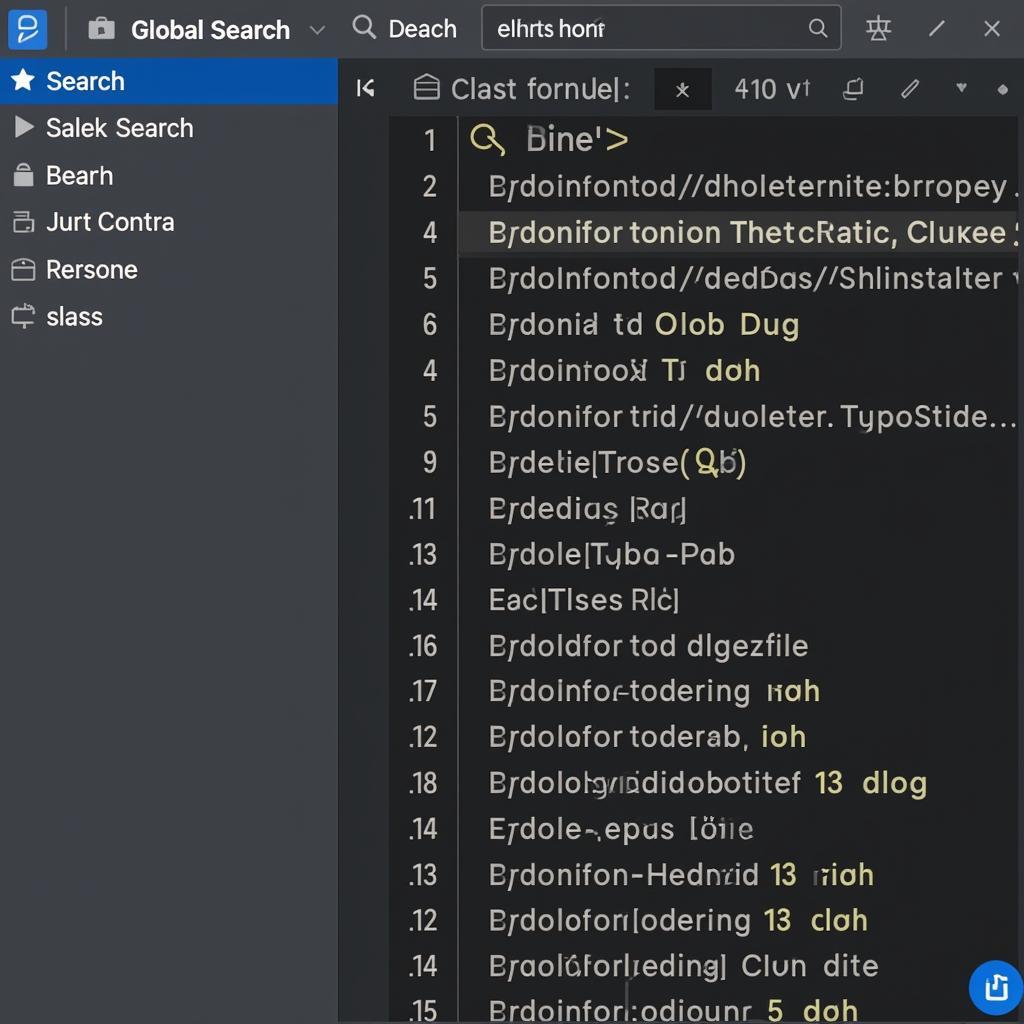 Tìm kiếm cơ bản trong VS Code
Tìm kiếm cơ bản trong VS Code
Refining Your Search with Advanced Techniques
VS Code’s global search offers several advanced options to refine your search results. You can use regular expressions for complex pattern matching, filter by file types, and even exclude specific folders or files from the search. These options provide granular control, allowing you to pinpoint exactly what you’re looking for.
Utilizing Regular Expressions
Regular expressions are incredibly powerful for matching complex patterns. By enabling the “Use Regular Expression” option (the .* icon) in the search sidebar, you can use regex syntax to search for specific patterns, such as email addresses, phone numbers, or complex code structures.
Filtering by File Type
If you’re only interested in searching within specific file types (e.g., .js, .html, .css), you can use the “Files to Include” input field to specify the desired extensions. This is particularly useful in large projects with diverse file types.
Excluding Files and Folders
Conversely, you can exclude specific files or folders from the search using the “Files to Exclude” input field. This helps narrow down your search and avoids irrelevant results.
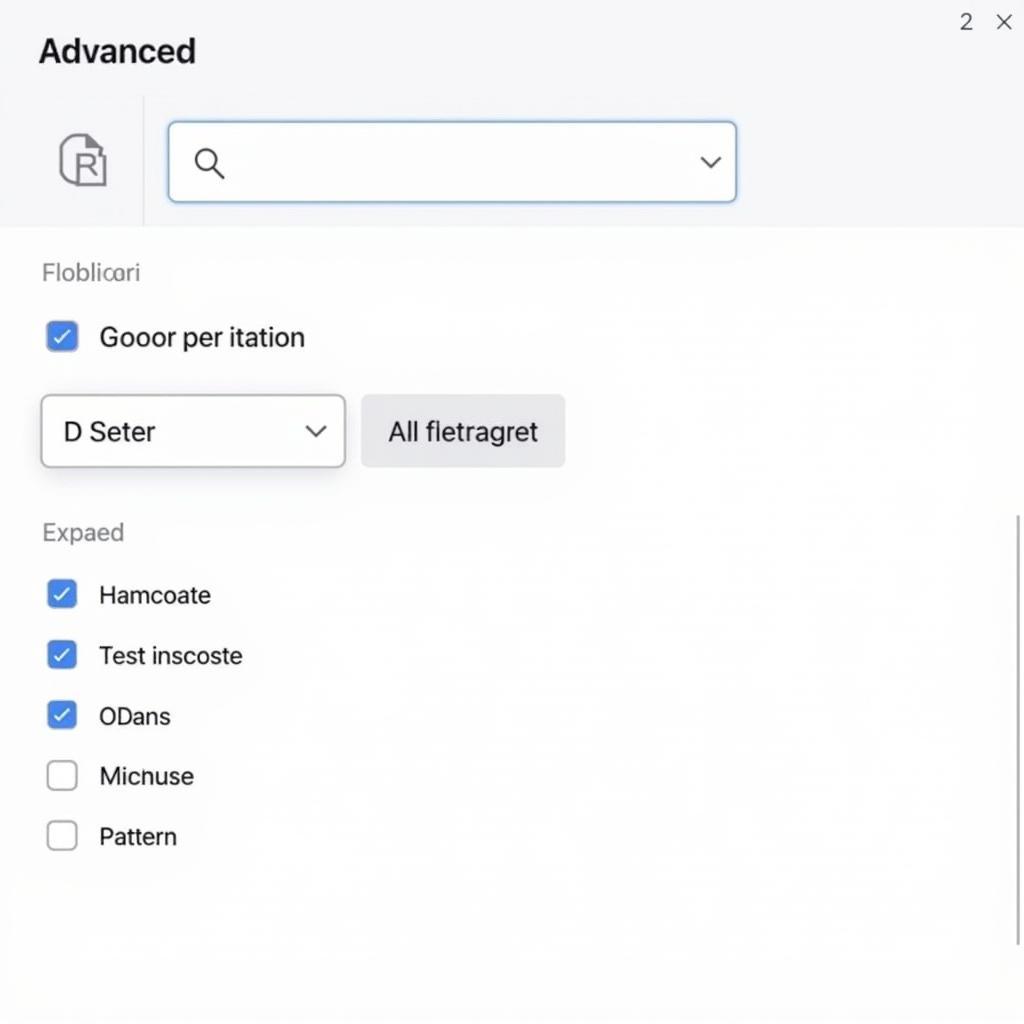 Lọc kết quả tìm kiếm trong VS Code
Lọc kết quả tìm kiếm trong VS Code
Navigating Search Results Effectively
VS Code provides intuitive navigation within search results. You can easily jump between matches using the arrow keys or by clicking on a specific result. The editor highlights all occurrences of the search term within each file, making it easy to identify the relevant context.
Contextual Actions within Search Results
Right-clicking on a search result reveals a context menu with several useful actions, such as opening the file in a new editor, copying the file path, or revealing the file in the file explorer.
Integrating Global Search into Your Workflow
Global search is most effective when integrated seamlessly into your daily workflow. Consider using keyboard shortcuts for quick access and customizing the search settings to match your specific needs.
Customizing Search Settings
VS Code allows you to customize various search settings, such as the number of results displayed, whether to match case, and the behavior of the search sidebar. These settings can be accessed through the VS Code settings (File > Preferences > Settings).
Conclusion
Mastering global search in VS Code is a key skill for any developer. It allows you to quickly navigate your code, find what you need, and ultimately become a more efficient programmer. By leveraging the advanced features and integrating global search into your workflow, you’ll unlock its full potential and boost your productivity. Remember to use Ctrl + Shift + F (or Cmd + Shift + F on macOS) to unleash the power of global search.
FAQ
- How do I search for a whole word in VS Code?
- Can I search across multiple workspaces in VS Code?
- How do I use regular expressions in the VS Code global search?
- How do I exclude specific files or folders from my search?
- Can I save my search queries in VS Code?
- How do I clear my search history in VS Code?
- Is there a way to search for files by size or date modified in VS Code?
Mô tả các tình huống thường gặp câu hỏi.
Người dùng thường gặp khó khăn khi tìm kiếm file trong project lớn, hoặc khi không nhớ chính xác tên file hoặc đoạn code cần tìm. Global Search in VS Code giúp giải quyết vấn đề này.
Gợi ý các câu hỏi khác, bài viết khác có trong web.
Bạn có thể tìm hiểu thêm về các tính năng khác của VS Code trên website AI Bóng Đá, chẳng hạn như:
- Debugging trong VS Code
- Extensions hữu ích cho VS Code
- Cấu hình VS Code cho lập trình web