Throw vs throws in Java are keywords related to exception handling, a crucial aspect of robust programming. These keywords, although similar in spelling, play distinct roles in how Java manages unexpected errors during program execution. Understanding their differences is key to writing clean, efficient, and error-free Java code.
Decoding Throw and Throws in Java
Java provides a sophisticated mechanism for handling exceptions, ensuring your programs gracefully manage errors and prevent unexpected crashes. The throw and throws keywords are integral to this mechanism. While both deal with exceptions, their purposes are distinct. throw is used to explicitly throw an exception, while throws is used to declare that a method might throw an exception.
Using the throw Keyword
The throw keyword is used to explicitly trigger an exception within a method. It takes an instance of a Throwable class as an argument. This means you can throw any type of exception, including checked exceptions, unchecked exceptions, and even errors.
public void validateAge(int age) {
if (age < 0) {
throw new IllegalArgumentException("Age cannot be negative.");
}
}In this example, an IllegalArgumentException is thrown if the provided age is negative. throw gives you fine-grained control over when and how exceptions are raised in your code.
Working with the throws Keyword
The throws keyword is used in the method signature to declare that the method might throw one or more specified exceptions. This serves as a warning to calling methods that they need to handle these potential exceptions.
public void readFile(String filename) throws IOException {
// Code that might throw an IOException
}Here, the readFile method declares that it might throw an IOException. This means any method calling readFile must either handle the IOException using a try-catch block or declare it in its own throws clause.
Throw vs Throws: Key Differences
The core difference between throw and throws lies in their action and usage:
throw: Used to explicitly throw an exception. Takes an instance of a Throwable class as an argument. Occurs within the method body.throws: Used to declare that a method might throw an exception. Takes a list of exception classes. Appears in the method signature.
When to Use Throw and Throws
Use throw when you want to explicitly signal an exceptional condition within your code. Use throws when a method you are writing might throw an exception due to code it calls, especially checked exceptions.
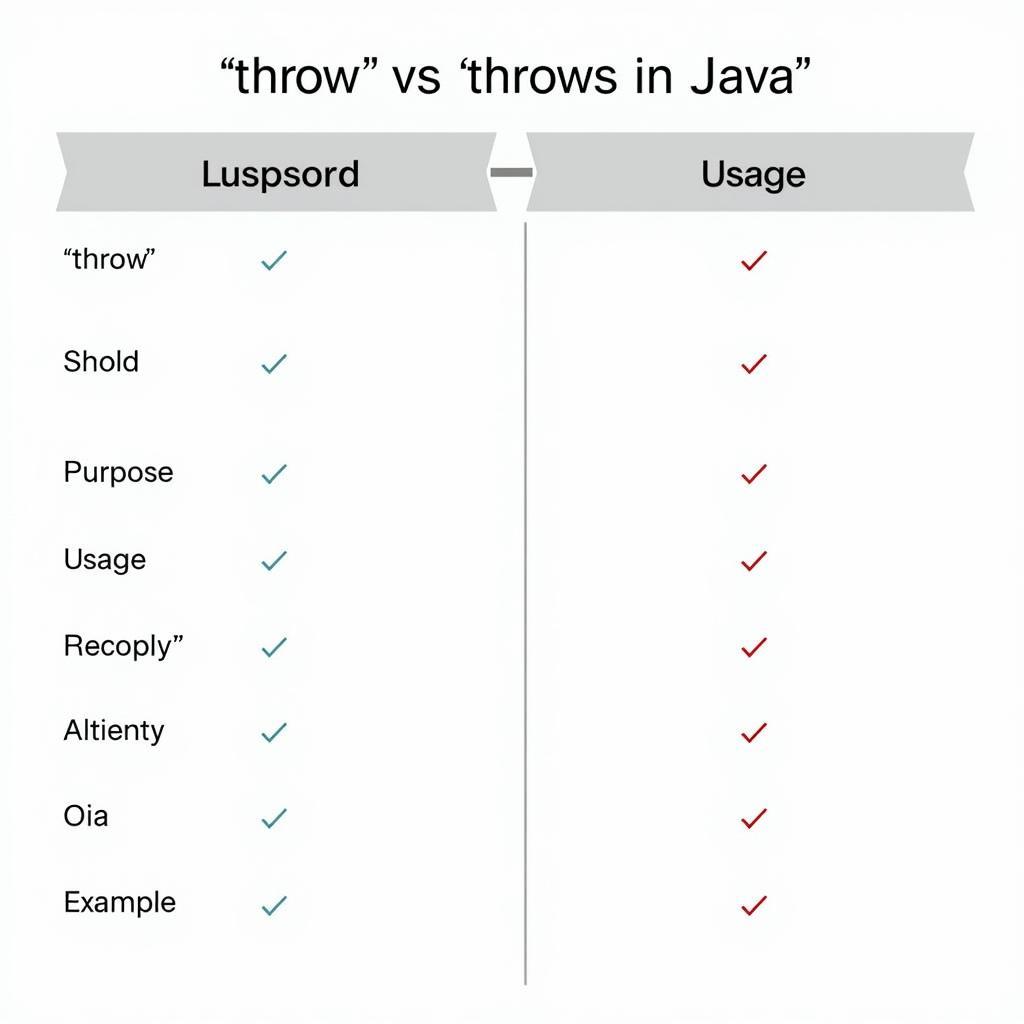 Throw vs Throws Comparison Table
Throw vs Throws Comparison Table
Practical Applications of Throw and Throws
Imagine a scenario where you’re building a banking application. You might use throw to explicitly throw an InsufficientFundsException when a user attempts a transaction exceeding their balance. You’d use throws to declare that methods interacting with external systems, such as database operations, might throw exceptions like SQLException.
“Effective exception handling is paramount for robust applications. Understanding the nuances of
throwandthrowsempowers developers to create reliable and user-friendly software.” – Dr. Anh Nguyen, Senior Software Architect
Conclusion: Mastering Java Exception Handling with Throw and Throws
Understanding the difference between throw and throws is fundamental to writing robust and reliable Java applications. throw allows you to explicitly raise exceptions within your code, while throws declares the possibility of exceptions being thrown by a method. By mastering these keywords, you can build more robust and maintainable Java applications.
FAQ
- What is a checked exception in Java?
- What is an unchecked exception in Java?
- What is the difference between Errors and Exceptions in Java?
- How does a try-catch block work?
- Can I throw multiple exceptions from a single method?
- What is the purpose of the
finallyblock in Java? - How can I create custom exceptions in Java?
Further Exploration
- Exception Handling Best Practices in Java
- Deep Dive into Java’s Exception Hierarchy
- Custom Exception Handling in Java
Need assistance? Contact us at Phone Number: 0372999888, Email: aibongda@gmail.com or visit our office at 236 Cau Giay, Hanoi. We offer 24/7 customer support.