Choosing between DisplayPort (DP) and HDMI can be confusing. Both offer digital audio and video transmission, but which is right for your needs? This article dives deep into the DP vs HDMI debate, exploring their strengths, weaknesses, and ideal use cases.
Understanding DisplayPort and HDMI
DisplayPort and HDMI are the leading digital interfaces for connecting devices like computers, monitors, TVs, and gaming consoles. They transmit both audio and video signals over a single cable, simplifying setup and reducing cable clutter. However, they differ in their capabilities and intended applications.
DisplayPort: Designed for Computers
DisplayPort, developed by the Video Electronics Standards Association (VESA), was primarily designed for computer displays. It excels in features important for PC users, such as high refresh rates and resolutions, multi-monitor support, and adaptive sync technology.
HDMI: The Entertainment Hub
HDMI (High-Definition Multimedia Interface) is the dominant standard in the consumer electronics world. It’s ubiquitous on TVs, Blu-ray players, and gaming consoles, emphasizing compatibility and ease of use for home entertainment setups.
Key Differences: DP vs HDMI
While both interfaces transmit audio and video, understanding their key differences is crucial for making the right choice.
Resolution and Refresh Rate
Both DP and HDMI support high resolutions, including 4K and 8K. However, the latest DisplayPort versions generally offer higher bandwidth, supporting higher refresh rates at maximum resolution, which is crucial for smooth, tear-free gaming and video editing.
Multi-Stream Transport (MST)
DisplayPort’s MST feature allows connecting multiple displays through a single DP port using a daisy-chain or hub configuration. This simplifies cable management and is ideal for multi-monitor setups. While some HDMI versions support MST, it’s less common and may not be supported by all devices.
Adaptive Sync Technology
Adaptive sync technologies like FreeSync and G-Sync, which synchronize the display’s refresh rate with the graphics card’s output, are primarily associated with DisplayPort. While HDMI 2.1 supports Variable Refresh Rate (VRR), it’s not as widely adopted as adaptive sync on DP.
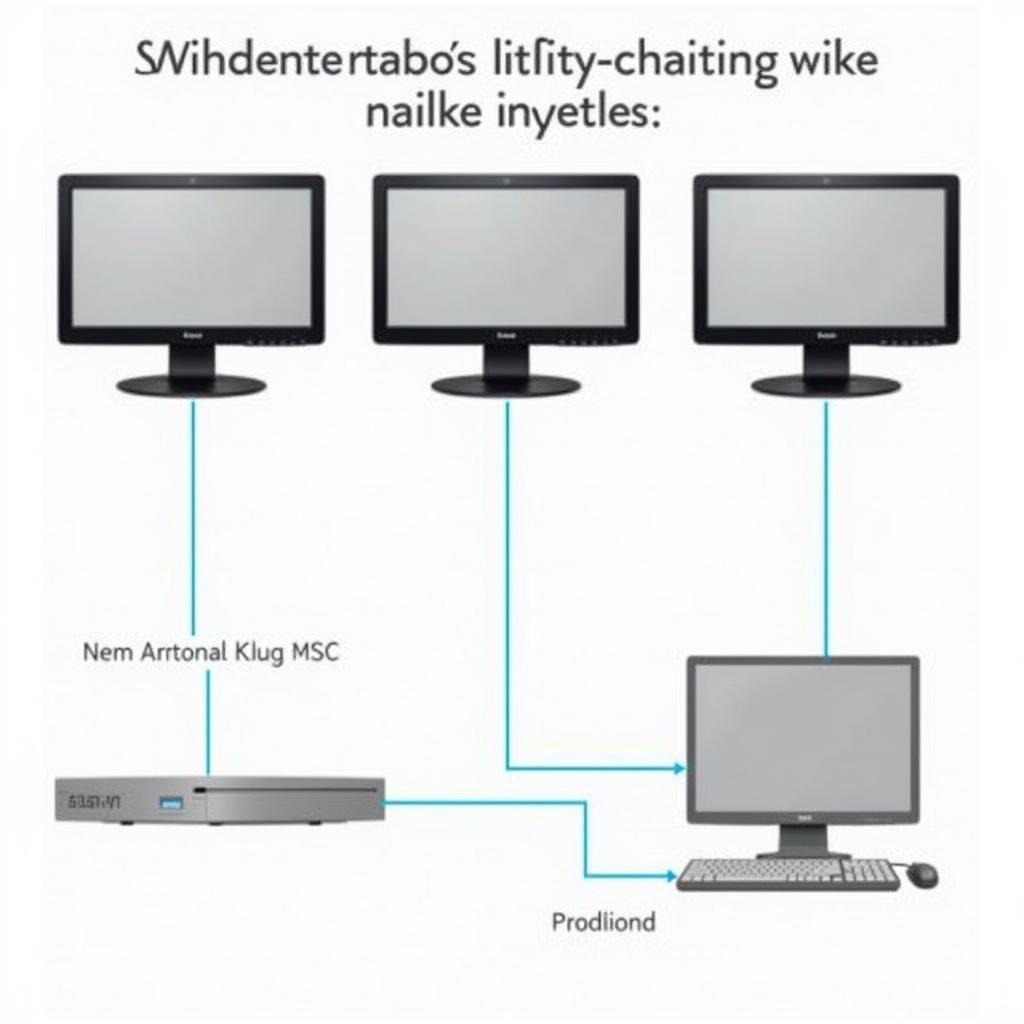 Cài đặt đa màn hình với DisplayPort
Cài đặt đa màn hình với DisplayPort
Which is Better for You?
The best choice between DP and HDMI depends on your specific needs.
For Gaming:
- DP: Generally preferred for high-refresh-rate gaming and multi-monitor setups, thanks to its higher bandwidth and adaptive sync support.
For Home Entertainment:
- HDMI: The more common and compatible choice for TVs, Blu-ray players, and gaming consoles.
For Professional Use (Video Editing, Graphic Design):
- DP: Offers higher resolutions and refresh rates, crucial for color accuracy and smooth video playback.
Choosing the Right Cable
Choosing the correct cable is also important. Ensure your cable is certified and supports the desired resolution and refresh rate. For example, for 4K@120Hz, you’ll need a high-speed HDMI cable or a DisplayPort cable that supports that bandwidth.
 Cáp DisplayPort và HDMI
Cáp DisplayPort và HDMI
Conclusion
Choosing between DP vs HDMI ultimately depends on your individual needs. DisplayPort excels in high-performance applications like PC gaming and professional video editing, while HDMI remains the standard for home entertainment. Understanding their key differences empowers you to make the best decision for your setup.
FAQ
- Can I use an adapter to convert DP to HDMI or vice versa? Yes, adapters are available, but they may introduce limitations in resolution or refresh rate.
- Is DisplayPort better than HDMI for gaming? DP generally offers higher refresh rates and adaptive sync support, making it preferable for high-end gaming.
- Does HDMI support multiple monitors? Some HDMI versions support MST, but it’s less common than with DisplayPort.
- Which cable is more expensive, DP or HDMI? Prices vary, but generally, both cable types are similarly priced for comparable bandwidth capabilities.
- Is HDMI 2.1 better than DisplayPort 1.4? Both offer high bandwidth, but DP 1.4a generally supports higher refresh rates at maximum resolutions. HDMI 2.1 offers features like VRR and eARC, which are beneficial for home theater setups.
- Can I use DP for my TV? Some TVs have DP inputs, but HDMI is much more common.
- Which cable is best for 8K resolution? Both DP and HDMI can support 8K, but ensure your cable and devices are compatible with the required bandwidth.
Need Help?
When you need assistance, please contact us by Phone: 0372999888, Email: aibongda@gmail.com, or visit us at 236 Cầu Giấy, Hanoi. We have a 24/7 customer support team.